How to calculate your Public Interest Score
Step 1: Navigate to the PI-Score calculator
Head over to the Company Secretarial tab, and select Calculate Now on the PI Score radial.
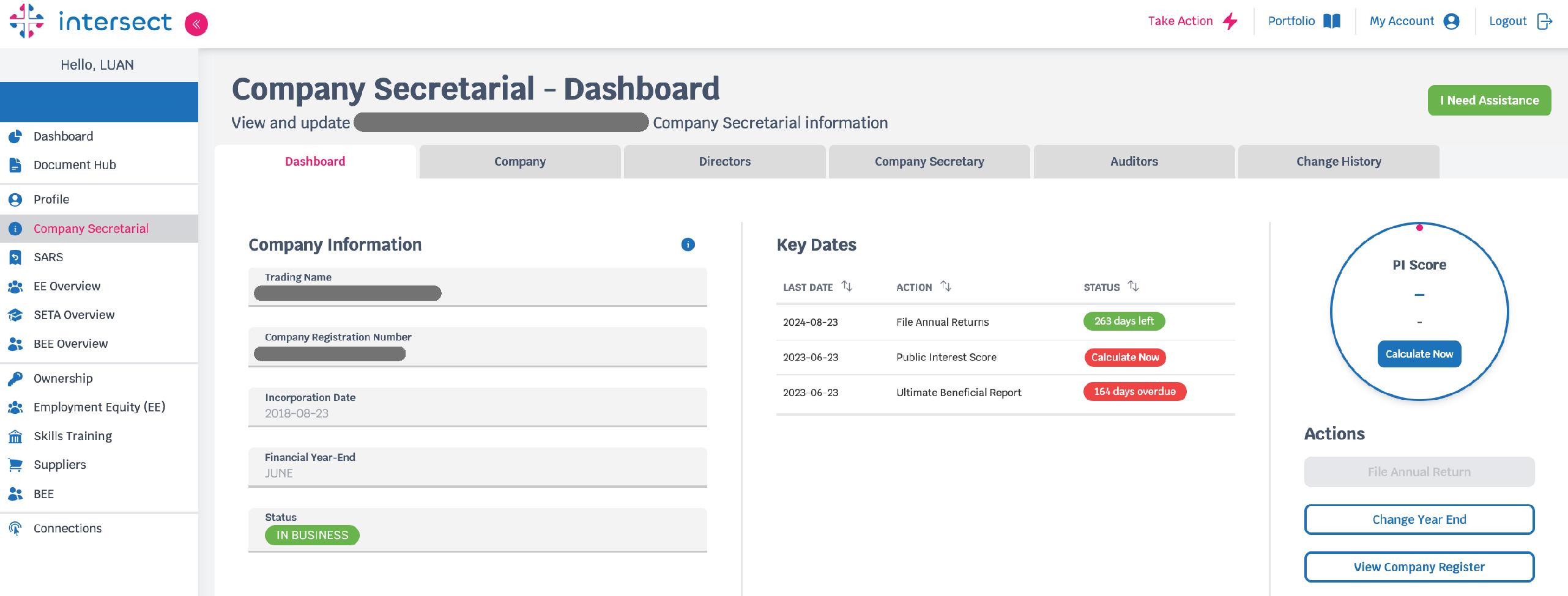
Step 2: Complete all company information
A window will pop up that automatically displays:
- No. of shareholders [from the ownership module]
- No. of employees [from the Employee module]
- Turnover [from your accounting software integration
and prompts you to complete the total amount of third-party liability. Complete the 4 mandatory questions by selecting the respective radio buttons and proceed to click Calculate.
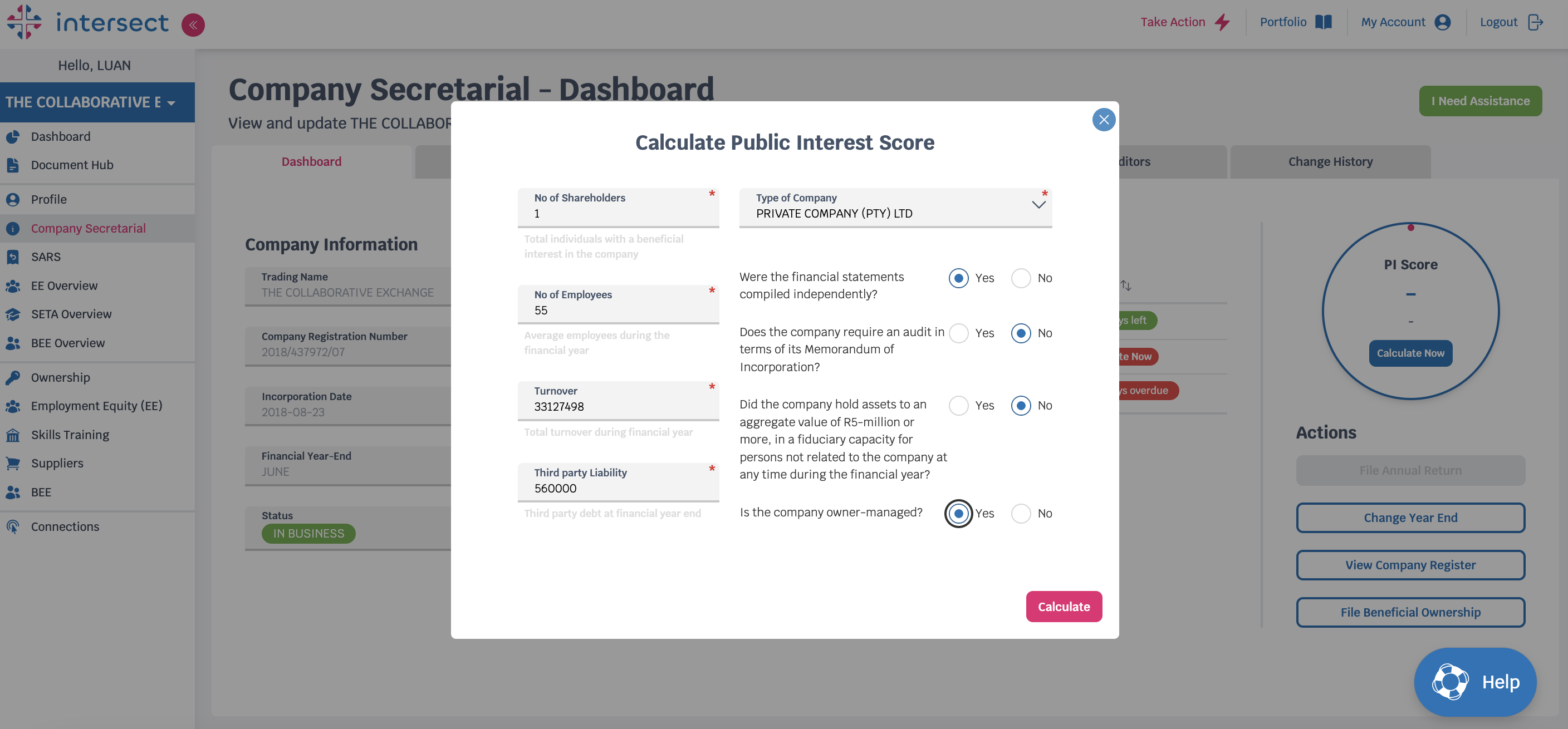
Step 3: View the updated info on the Company Secretarial dashboard
Your Company Secretarial dashboard will now display the total public interest score. You will also note that the Public Interest Sore under your "Key Dates" section has been updated to "Current".
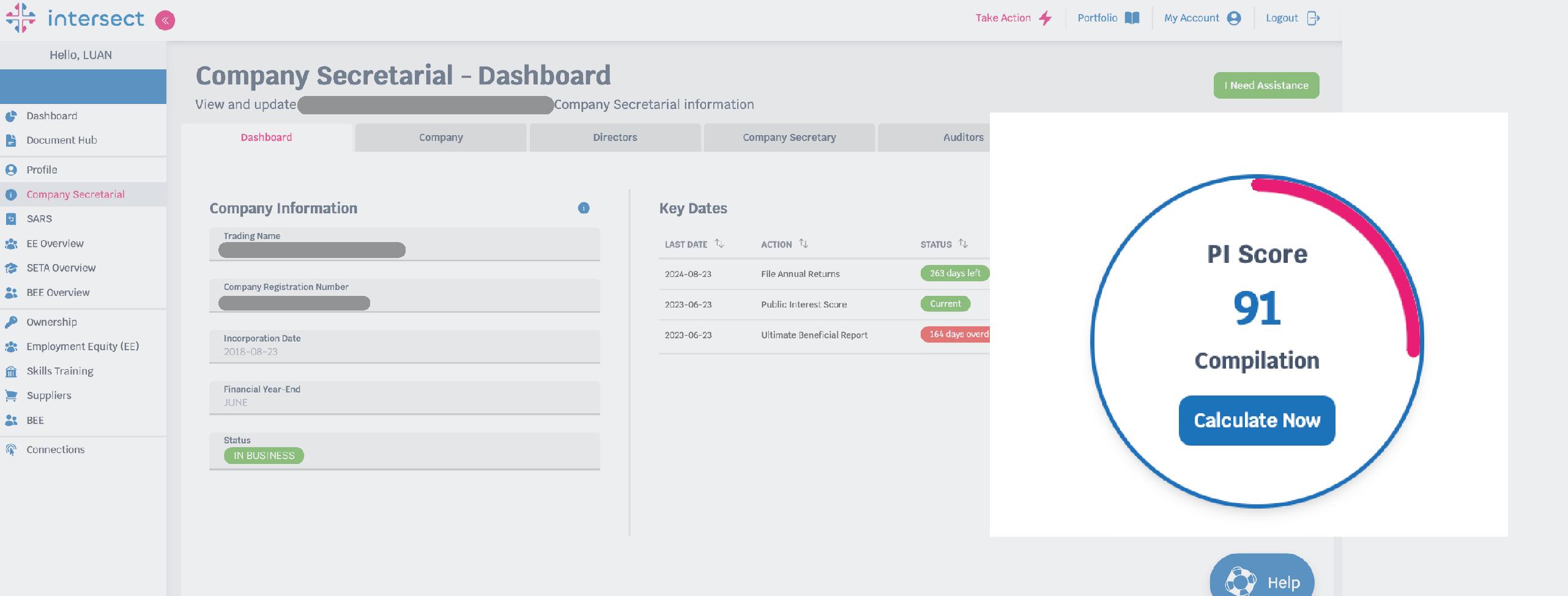
Last Update: 27 November 2023
