Adding a shareholder_Individual
Type your content here.
....continue the below workflow from the initial setup you completed in the previous step.
Step 1: Choose/add the new shareholder
If the shareholder that you are adding, is an existing Intersect user, you can simply toggle the "Existing User" button and select the relevant individual. The system will pre-populate all the data fields we already have saved. Quite nifty, right?
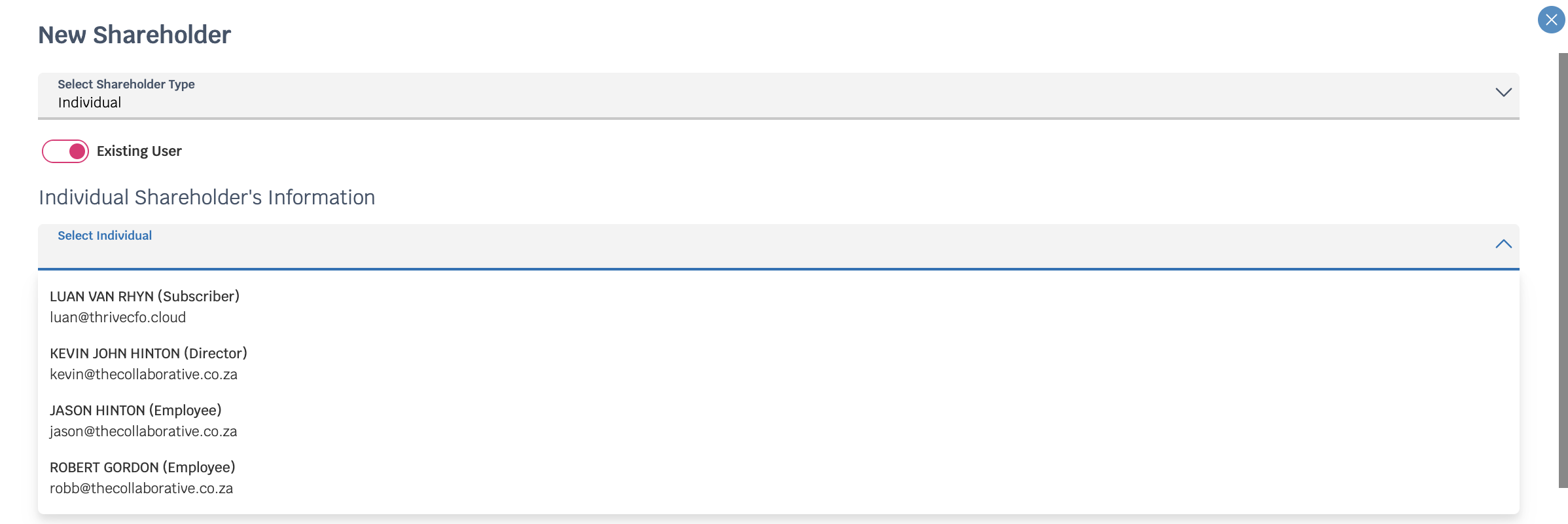
If you are adding a completely new individual, please complete all his/her particulars as per the fields below
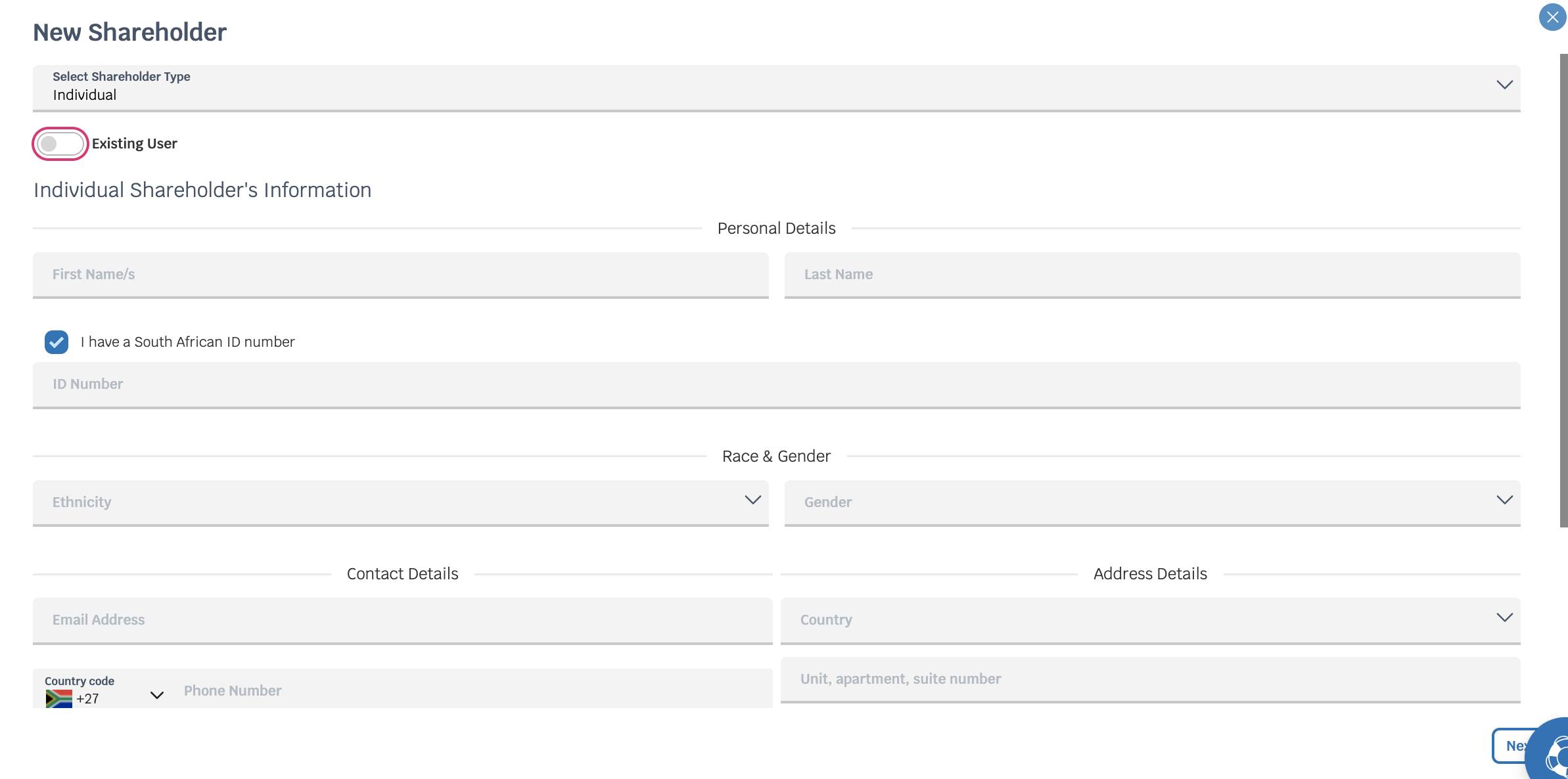
Step 2: Choose a type of share
You will now see a summary of the company's overall share structure. Navigate to the bottom of the page and from the drop-down menu, you can choose your share type.
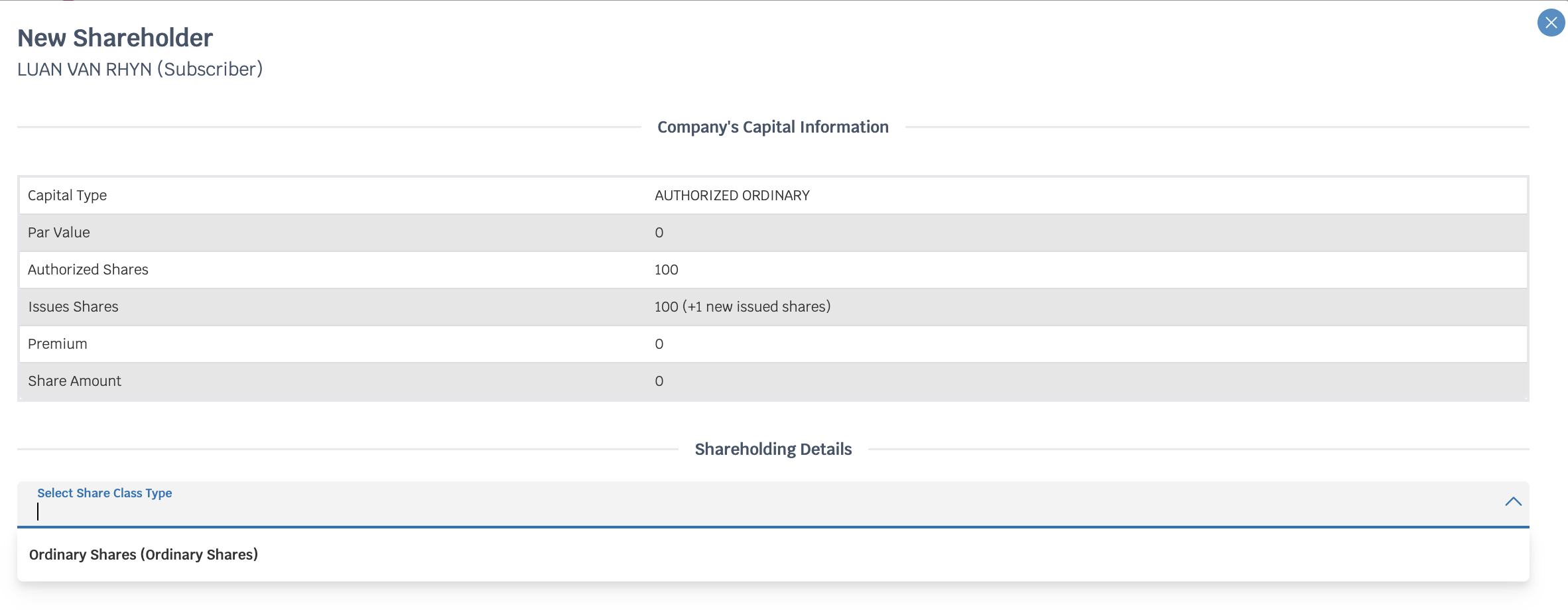
Step 3: Complete the details of the share transaction
Now that Intersect knows which share type you are adding, you can proceed to complete the amount and value of the shares being added. Pay special attention when choosing the date that the shares are added. You have a nifty tickbox available for 1st time shares, that will default to the company's incorporation date if toggled.
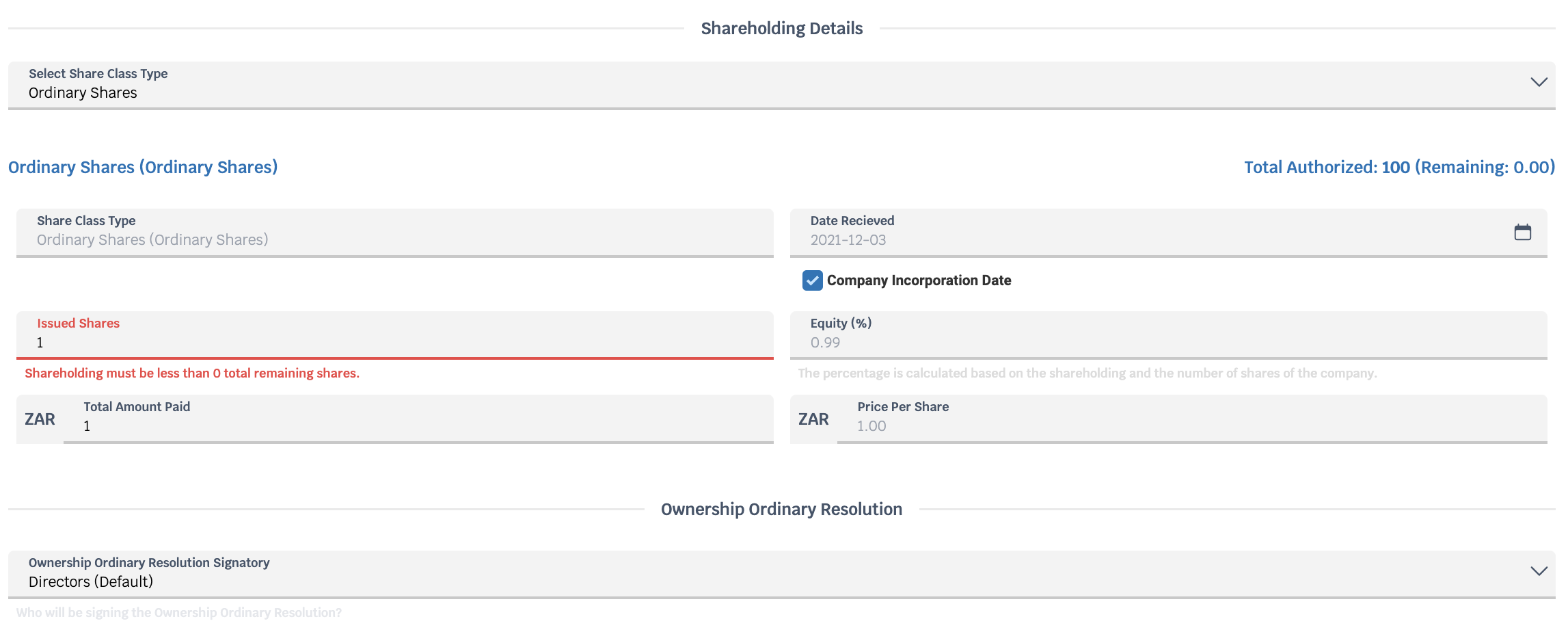
Last Update: 27 November 2023
