How to appoint a new director
The power of Intersect is that our company secretarial module integrates with the CIPC. Let’s show you how easy it is to appoint a new director on CIPC with Intersect.
Step 1 - Add a new director
Select the Company Secretarial section and head to the Directors tab. On the far right, click Add New Director.

Step 2 - Who are you adding as director?
Our payroll integrations make the appointment of an existing employee child's play...simply select the employee from the drop-down menu and voila. All their details automatically populate the respective fields required in Step 3.
Alternatively, if the director you are appointing already exists on your profile use the Individual Search to automatically populate their details. If not, manually fill in their details and click Next.
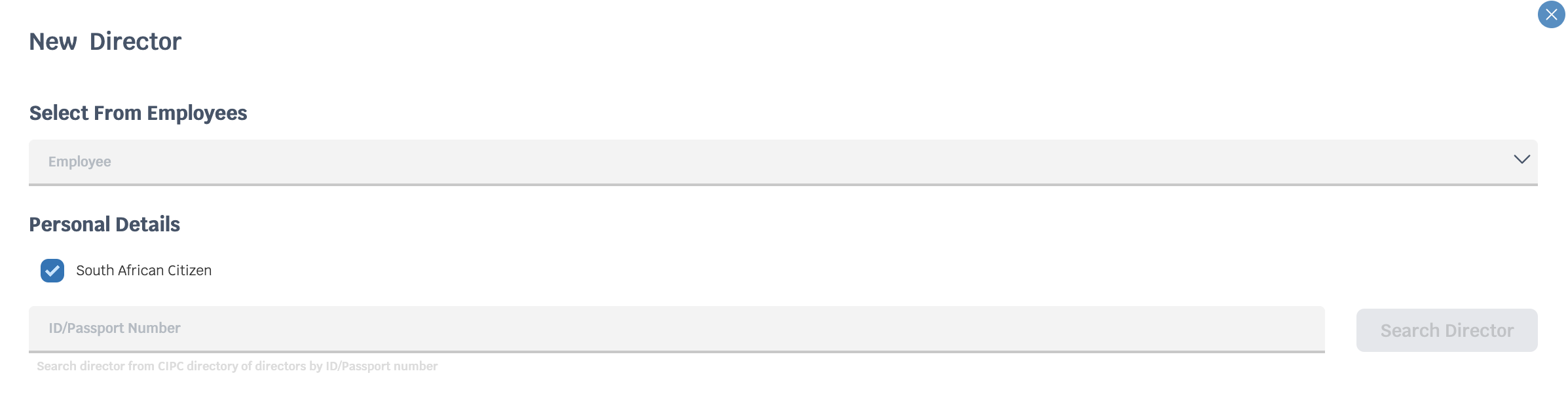
Step 3 - Complete personal information
Complete all the individual's personal information, appointment type, and - date. Once you are satisfied with all of the information, click Create Director.
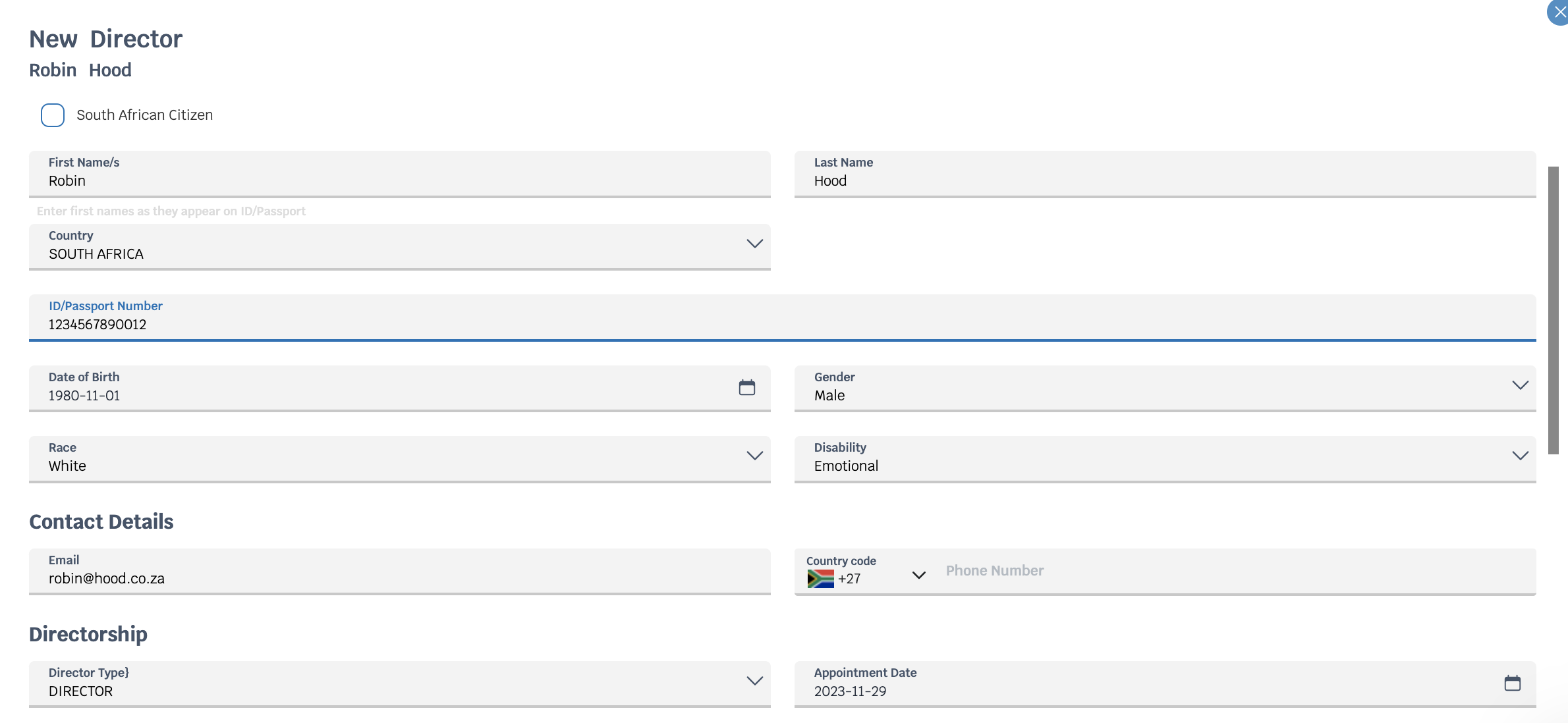
Step 4
All the director details have now been captured. If you would like to make additional changes click Appoint Another Director or Terminate Existing Director. When you have successfully captured all your changes click Submit to CIPC.
Step 5
Success! You have submitted a director change to CIPC. InfoDocs will generate the required documents, you can download and save these documents, or find them in the Template Library later.
Step 6
InfoDocs will also email you all the required documents along with the COR39. You can simply forward this mail to the directors to sign.
Please Note: The records on Intersect will reflect as pending until the director amendments have been accepted and placed on file by CIPC.
Service turnaround time with CIPC is between 1-5 working days. You will receive a certificate from CIPC when the changes have been successfully lodged. Save this in the Documents tab to upkeep your company records.
Last Update: 27 November 2023
